Editor's review
Websmartz Website Builder is a desktop application to create your own customized flash intro / websites. To create a website using this application doesn’t need animation or web development expertise. You can apply special animated effects to your text, change the movie dimensions, and give a background color to your movie.
Features: Application supports instruction wizard to easily create website. In the first step application provide three options such as create flash Intro, Edit Intro and Create website. Each one provide template to ease your work.
To create flash Intro, select Intro from the available list. In the next step select category from the available list and for each category you get multiple sub categories and select one of them. Enter Intro text, welcome text, it provides you an option to select font, effects, size etc. With Intro settings tab you can set background color, enable right click, select flash quality, select flash size width and height. Select loader and enter loader text, upload logo, specify redirect URL, select button style for enter, skip ad replay and add text for buttons. In Intro assets add image and music. With HTML option, you can set windows background color, enter page name, page title, windows target, contact us and copyright text. Click on Publish button to create HTML file. A window with message “your intro has been published successfully” will popup. Click on the link to view your published intro. Take all files and folder of the published intro and put them online at your web location with FTP.
Overall: This is an excellent application to create your quality website easily and quickly.


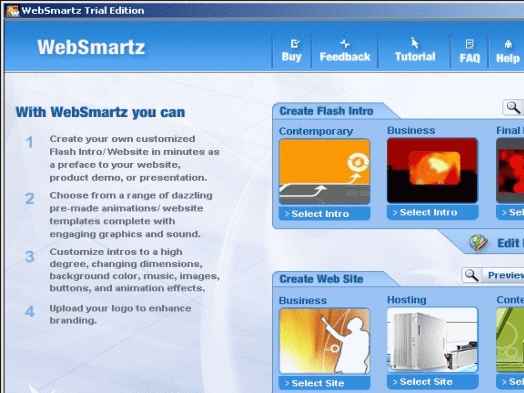
User comments